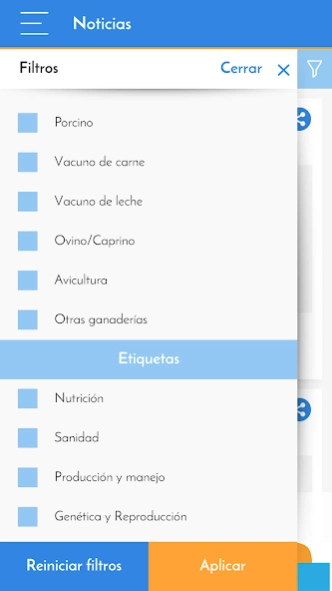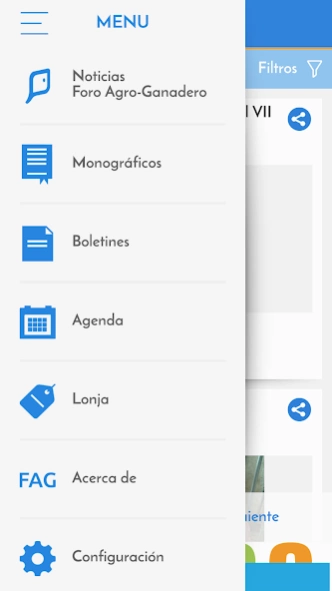Foro AG 2.0
Continue to app
Free Version
Publisher Description
Foro AG - Training, information and expert opinion on the agro-livestock
Agro-Livestock Forum is intended as a reference for the agricultural and livestock sector, bringing together information and knowledge, as well as becoming a sounding board for the rest of society.
Therefore, based on all the possibilities of dissemination and outreach provided by new information technologies, such as this Application, Agro-Livestock Forum, wants to contribute concreteness, rigor, independence and agility.
Hand recognized and prestigious professional communicators, we offer content with high training, information and opinion load. Agro-Livestock Forum is the technical, economic and sector management meeting.
SECTIONS
In addition to the latest news and published articles, this application consists of different sections:
- Newsletters: with all digital newsletters published.
- Monographs: with audiovisual summaries of the conference TOP GAN.
- Agenda: with calls for Conferences, Exhibitions and Conferences relevant sector.
- Lonja: with an updated quotes summarize the main livestock species.
This application allows through instantly receive Push Notifications on your device, phone or tablet, the most relevant information they occur every day.
About Foro AG
Foro AG is a free app for Android published in the Newsgroup Clients list of apps, part of Communications.
The company that develops Foro AG is Axón Comunicación. The latest version released by its developer is 2.0.
To install Foro AG on your Android device, just click the green Continue To App button above to start the installation process. The app is listed on our website since 2019-09-23 and was downloaded 1 times. We have already checked if the download link is safe, however for your own protection we recommend that you scan the downloaded app with your antivirus. Your antivirus may detect the Foro AG as malware as malware if the download link to com.axoncomunicacion.foronoticias is broken.
How to install Foro AG on your Android device:
- Click on the Continue To App button on our website. This will redirect you to Google Play.
- Once the Foro AG is shown in the Google Play listing of your Android device, you can start its download and installation. Tap on the Install button located below the search bar and to the right of the app icon.
- A pop-up window with the permissions required by Foro AG will be shown. Click on Accept to continue the process.
- Foro AG will be downloaded onto your device, displaying a progress. Once the download completes, the installation will start and you'll get a notification after the installation is finished.